Frequently Asked Questions
Configuration - Thunderbird, Fresh Install
Thunderbird is a free email client published by Mozilla, the people who produce the Firefox browser.
Configuring Thunderbird is simple, if you're new to the program, you'll see this window
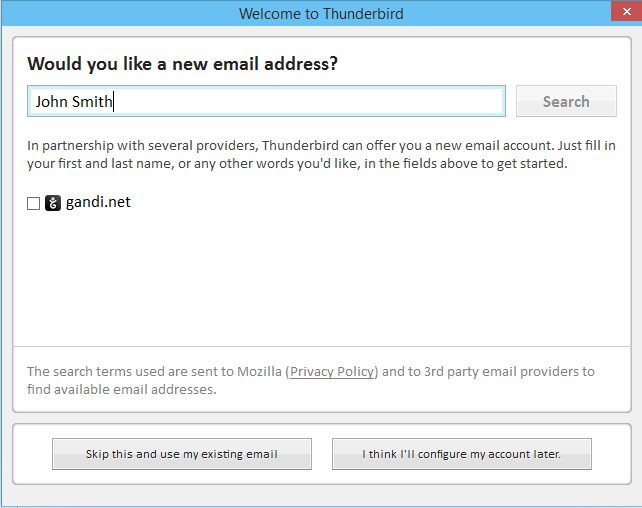
1. Click Skip this and use my existing email
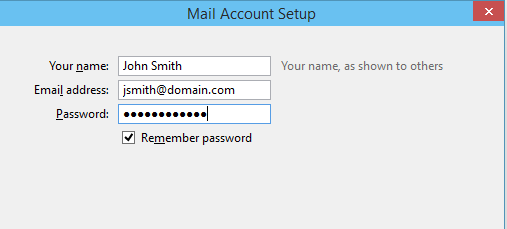
2. Enter your full name, (this will show up in the "From" line of your email), your full email address and your password
3. Click Done.
The program will automatically configure itself.
Configuring Thunderbird is simple, if you're new to the program, you'll see this window
1. Click Skip this and use my existing email
2. Enter your full name, (this will show up in the "From" line of your email), your full email address and your password
3. Click Done.
The program will automatically configure itself.
Last updated Thu, Nov 13 2014 4:36pm